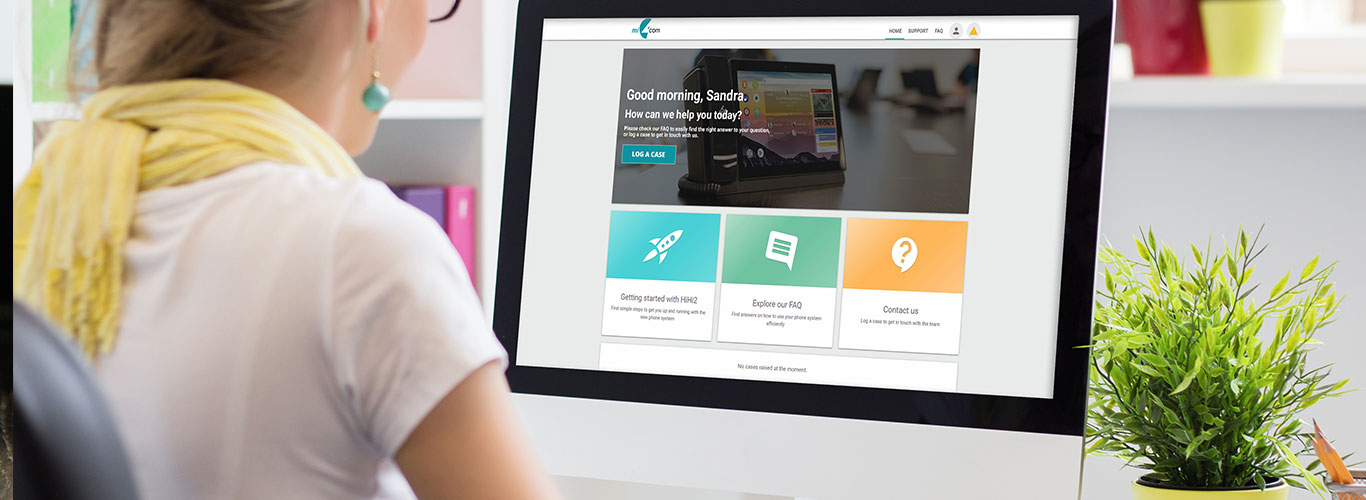What is Mi4Com?
Mi4Com is our new customer portal which aims to put you more in control of your phone system. With a range of features, Mi4Com helps to make your support experience better and faster.
Available on both your desktop and smartphone, Mi4Com ensures you always remain connected to us; with access to raise cases 24 hours a day at a time that’s convenient to you.




Site Administrators on Mi4Com
To increase security and ensure you remain GDPR compliant, all customers will have a Site Administrator registered. They will be in control of your account and have the ability to add, amend or remove staff as your business changes, ensuring your staff list is up-to-date.
We will be registering Managing Directors and Main Contacts by default as Site Administrators, but this can be changed at any time.
Confirmation of details for Mi4Com
To assign another person to be the Site Administrator, or to request early access to Mi4Com, please complete the form below. The unique code provided in the email/letter is required to submit the form.
If you enter a generic email address (ie. reception@, info@ etc) into the ‘Preferred Site Administrator’s Email’ field, we will contact you by phone to authenticate the email address before sending invitations.
Next steps…
Site Administrators will be sent email invitations for the final stage of registration. This email will include a username and one-time password. Upon the first log-in, a new password must be created for their account.
Once registered, Site Administrators have the ability to add any additonal users for your company. This list can be added to, or amended at any time, ensuring your account stays secure.

Frequently Asked Questions…
As many as you like. You will have control of all the users that have access to Mi4Com, once your Administrator has registered. You can decide who your Administrator should be, and you can easily add, remove or change staff access as your business changes. Future training will be delivered through Mi4Com, so it will benefit everyone to have access to it.
Keeping your data up-to-date goes a long way to keeping everyone GDPR compliant. Regularly reviewing who has what level of access and seeing how your staff are using the site allows you the opportunity to suggest changes to us.
All customers having registered their password will need to register at least one mobile number against the account, for additional security. All individuals will require a unique email to register. Where individuals use a generic email address, (sales@, info@ etc) all those users will have the same log-in details. Each customer will have a nominated Administrator who can manage access levels for your business, giving you control of access to your account and keeping you in control of your own GDPR compliance.
Mi4Com has been designed to work on smartphones as well as desktops, so will always be accessible if you have a minimum of 3G mobile phone coverage.
Whilst we understand the desire to contact us via telephone occasionally, most interactions with us are simply requests for us to do things on your behalf and these can be done much quicker via Mi4Com, plus you get to see the progress of your request. Business time is money, so our aim is to make things quicker for you and Mi4Com is the first step. We will always allow customers to speak to us, however, in the future this will not be the quickest way of answering your questions and requests.
We understand that as your business moves and grows, keeping all your suppliers informed as to who they can speak to is an onerous ever-changing task. Mi4Com allows you to make changes in the user-management of your account, so your data is always up-to-date. Only those allowed by you, will be able to make requests to us.
If you have certain people that you wish us to deal with, then these are the only people that you need to invite to be users on your account. Remember, you can change these whenever you wish or as circumstances dictate.